Readings for Week 5
Please Log In for full access to the web site.
Note that this link will take you to an external site (https://shimmer.mit.edu) to authenticate, and then you will be redirected back to this page.
Licensing Information

The readings for 6.s090 are licensed under a Creative Commons Attribution-NonCommercial-ShareAlike 4.0 International License. You are free to make and share verbatim copies (or modified versions) under the terms of that license.
Portions of these readings were modified or copied verbatim from the very nice book Think Python 2e by Allen Downey.
PDF of these readings also available to download: reading5.pdf
Table of Contents
Last week, we introduced a very powerful means of abstraction in Python: functions, which allowed us to abstract away the details of a particular computation so that it could be computed multiple times on different inputs. We spent some time then on the details of how Python interpreted functions. This week's readings will, first, revisit those details with two more examples. In particular, we'll focus on the the issue of scoping (deciding how and where Python looks up variable names). Then, we'll discuss the "first-class" nature of Python functions. Finally, we'll introduce some snazzy new function syntax.
To begin, we will step through two complex function examples with environment diagrams. These both build upon the things we learned in last week's reading, so you may wish to review those now.
First we walk through the following piece of (admittedly silly) code:
def f(x):
x = x + y
print(x)
return x
def g(y):
y = 17
return f(x+2)
x = 3
y = 4
z = f(6)
a = g(y)
print(z)
print(a)
print(x)
print(y)
Try to use an environment diagram to predict what values will be printed to the screen as this program runs. You can step through our explanation of how this code runs using the buttons below:
As another example, let's walk through the following piece of code. This piece of code demonstrates a new idea: because function bodies can contain arbitrary code, they can also include other function definitions! Consider the following code:
x = 7
a = 2
def foo(x):
def bar(y):
return x + y + a
z = bar(x)
return z
print(foo(14))
print(foo(27))
Try to use an environment diagram to predict what values will be printed to the screen as this program runs. You can step through our explanation of how this code runs using the buttons below:
If you find these diagrams tedious, we get it... In the end, there's a reason we want computers to be the one doing this, after all; they're much better at these operations than we are, and much faster! So in the short term, this is tedious. But the long-term benefits are really great! This kind of practice is helpful in building up a mental model of Python's behavior, which is important so that when you encounter unexpected behavior, you can come back to the model. With practice, this kind of thinking will become second nature, and you won't have to draw these diagrams out in such detail.
We now shift gears to learn about a powerful feature of Python: that it treats functions as first-class objects, which means that functions in Python can be manipulated in many of the same ways that other objects can be (specifically, they can be passed as arguments to other functions, defined inside of other functions, returned from other functions, and assigned to variables). In this section, we will explore how we can make use of this feature in our programs.
Imagine that you wanted to make plots of several different functions. To do that, you would need to figure out which "y" values correspond to each of a number of "x" values. The following code computes these "y" values for different functions:
import math
def sine_response(lo, hi, step):
out = [] # list of "y" values
i = lo
while i <= hi:
out.append(math.sin(i)) # compute "y" value
i += step # move to next "x" value
return out
def cosine_response(lo, hi, step):
out = []
i = lo
while i <= hi:
out.append(math.cos(i))
i += step
return out
def double(x):
return 2*x
def double_response(lo, hi, step):
out = []
i = lo
while i <= hi:
out.append(double(i))
i += step
return out
def square_response(lo, hi, step):
out = []
i = lo
while i <= hi:
out.append(i**2)
i += step
return out
Now imagine that you wanted to
change the way that you were making the response list (or, change anything at all about the functions' behaviors, really). As it stands now, this would be a
pain, because you would have to manually change each of the above functions.
However, we can fix this by making a general function called response,
which takes a function f as input and returns the list of f's outputs over the
specified range:
def response(f, lo, hi, step):
out = []
i = lo
while i <= hi:
out.append(f(i)) # here, we apply the provided function to i
i += step
return out
Notice that, inside of the definition of response, we call f, the function that was passed in as an argument. Using response,
we could compute the response of our double function from earlier:
# These two compute the same response!
out = double_reponse(0, 1, 0.1)
out = response(double, 0, 1, 0.1)
When we pass in double as an argument, we do not put
parentheses after it. This is because we want to refer to the
function itself (which is called double), and not to any particular
output of the function (which we'd get by calling it, such as in
double(7)).
Note that we could compute responses for all of the functions described above using this new response function:
sine_out = response(math.sin, 0, 1, 0.1)
cosine_out = response(math.cos, 0, 1, 0.1)
double_out = response(double, 0, 1, 0.1)
def square(x):
return x**2
square_out = response(square, 0, 1, 0.1)
Another useful feature is that functions can not only be passed in as arguments to functions, they can also be returned as the result of calling other functions! Imagine that we had the following functions, each designed to add a different number to its input:
def add1(x):
return x+1
def add2(x):
return x+2
If we wanted to make a whole lot of these kinds of functions (add3, add4, add5, ...), it would
be nice to have an automated way of making them, rather than defining
each new function by hand. We can do this in Python with:
def add_n(n):
def inner(x):
return x + n
return inner
This may be a little difficult to understand at first, but what is
happening is this: when add_n is called, it will make a new
function (here, called inner) using the def keyword, and it will
then return this function.
Here is an example of the use of this function (including using it to
recreate add1 and add2 from above:
add1 = add_n(1)
add2 = add_n(2)
print(add2(3)) # prints 5
print(add1(7)) # prints 8
print(add_n(8)(9)) # prints 17
What type is each of the following values?
add_nadd_n(7)add_n(9)(2)add_n(0.2)(3)add_n(0.8)(2)
add_nis afunction, as with other examples we saw before.add_n(7)is the result of callingadd_nwith7as its argument, which will also be afunction.add_n(9)(2)callsadd_nwith an argument of9, and then it calls the result with an argument of2. This yields11, anint.add_n(0.2)(3)yields3.2, afloat.add_n(0.8)(2)yields2.8, afloat.
The examples above may be a little bit surprising, but we can understand them by working through them using an environment diagram. Even if they aren't surprising, it's important to know exactly what Python is doing under the hood. Here, we'll look at simulating a piece of the above code using an environment diagram:
def add_n(n):
def inner(x):
return x + n
return inner
add1 = add_n(1)
add2 = add_n(2)
print(add2(3))
print(add1(7))
To close, we introduce a convenient new way to define functions.
The most common way to define functions in Python, which we've already seen, is via the def keyword. For
example, earlier we made a function that doubled its input, like so:
def double(x):
return 2*x
Recall that this will make a new function object in memory, and associate the name
double with that object.
Python has another way of defining functions: the lambda
keyword1. The below expression is also a function that doubles its input:
lambda x: 2*x
The variable name(s) before the colon, here just x, are the names of the arguments. The
expression after the colon is what the function will return.
This function is almost exactly the same as double,
except that it does not have a name.
We could have used a lambda instead of a def when
creating the response for double from above:
double_out = response(lambda x: 2*x, 0, 1, 0.1)
If we did not care about being able to access double outside of
computing its response, it might make sense to do this. This is the same as
passing a function in as the first argument to response; the
function is just being defined with lambda instead of with
def.
We could do the same to get the response for square:
square_out = response(lambda x: x**2, 0, 1, 0.1)
And we could have have defined add_n as follows:
def add_n(n):
return lambda x: x+n
You can also define functions of more than one argument using lambdas. Both of the below pieces of code define multiply to be a function which returns the multiplication of its two inputs, for example:
def multiply(a, b):
return a*b
multiply = lambda a, b: a*b
You should know that lambda, while sometimes a nice convenience, is never necessary—you
can always use def instead! Similar to the comprehension syntax from last week, the lambda syntax is less explicit about what Python is doing than its def counterpart, and it's harder to debug since it cannot include print statements. As such, use it sparingly, and only when the function body is simple (e.g. a one-line return statement).
def divide_twice(a, b):
return (a/b)/b
When we call divide_twice(12,2), python knows that a should be 12 and b should be 2 because that's the order we defined the arguments to come in.
However, there is another way to pass in arguments, using the name instead of the position. For example, we write the argument name, an equals sign, and the value we want it to take on.
divide_twice(b = 2, a = 12) # this would still be 3
Finally, there's a way to specify a function to have optional arguments. We signify these arguments with a variable name as usual, but we also add an equals sign and a defualt value. For example, if we wanted our function to have the option of printing the result before returning, we could add the optional argument print_result.
def divide_twice(a, b, print_result = False):
answer = (a/b)/b
if print_result:
print(answer)
return answer
Now we can still call divide_twice like we did before. If we don't specify a value for print_result it will be False by default as we indicated in the function definition.
divide_twice(12, 2) # prints nothing since print_result is False
But we can also specify a value for print_result. For example:
divide_twice(12, 2, True) # this will print 3 since print_result is now True.
It's common practice to use keyword specification for optional arguments because if there are multiple default arguments, it's not immediately clear which ones are being set. For example, we could explicitly show that print_result is a defualt argument being set to True as such:
divide_twice(12, 2, print_result = True)
In this set of readings, we revisited the details of how Python invokes
functions. We also learned the ways in which Python functions are
first-class objects. They can be treated just like any other objects in Python: among other things, they can be passed as arguments to functions and
can be returned as the result of other functions! And we saw the lambda
keyword.
In next week's readings, we'll investigate one way to use functions: recursion. And we'll talk about strategies for designing large programs.
Footnotes
1This may seem like a bizarre name, but it comes from a mathematical system for expressing computation, called the Lambda calculus.
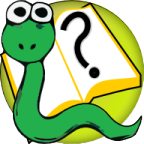 6.s090
6.s090