Readings for Week 7
Please Log In for full access to the web site.
Note that this link will take you to an external site (https://shimmer.mit.edu) to authenticate, and then you will be redirected back to this page.
Licensing Information

The readings for 6.s090 are licensed under a Creative Commons Attribution-NonCommercial-ShareAlike 4.0 International License. You are free to make and share verbatim copies (or modified versions) under the terms of that license.
Portions of these readings were modified or copied verbatim from the very nice book Think Python 2e by Allen Downey.
Table of Contents
For the last two weeks, we've been getting familiar with functions. This week, we'll examine a particular way of using functions: having them call themselves. This is called recursion. We'll see some examples of when recursion is useful. Then, we will spend some time more formally developing a strategy for designing programs. We'll also introduce NumPy and Matplotlib, libraries you'll use in this week's exercises and later in 15.066.
"People often joke that in order to understand recursion, you must first understand recursion."
-John D. Cook
As we have seen before, it is possible for one function to call another. It turns out that it is also possible for a function to call itself! It may not be immediately obvious why that is a good thing, but it turns out that certain types of computations are most easily expressed this way. Let's start with a small example, and by the end of this section, we will have built up to some more realistic and interesting examples.
def countdown(n):
if n <= 0:
print('Blastoff!')
else:
print(n)
countdown(n-1)
If n is 0 or negative, this function prints the word "Blastoff!"
Otherwise, it prints n and then calls a function named countdown
(that is, it calls itself), passing n-1 as an argument.
What happens if we call this function like this?
countdown(3)
The execution of this program proceeds as follows:
-
The execution of our original call to
countdownbegins in a new frame withn=3, and sincenis greater than 0, it outputs the value 3, and then calls itself...-
In the process of running our original call, we call
countdown. As before, the execution of this new call tocountdownbegins in a new frame withn=2, and sincenis greater than 0, it outputs the value 2, and then calls itself...-
The execution of yet another call to
countdownbegins in a new frame withn=1, and sincenis greater than 0, it outputs the value 1, and then calls itself...- The execution of another call to
countdownbegins in a new frame withn=0, and sincenis not greater than 0, it outputs the word "Blastoff!" and then returns (in this case, because there was noreturnstatement, it simply returnsNone).
- The execution of another call to
-
The function call of
countdownwithn=1then returns.
-
-
The function call of
countdownwithn=2then returns.
-
-
The function call of
countdownwithn=3then returns.
And then you're back in the main body of the program. So, the total output looks like this:
3
2
1
Blastoff!
A function that calls itself is recursive, and the process by which it executes is called recursion.
As another example of recursion, we can write a function that prints a
string n times:
def print_n(s, n):
if n <= 0:
return # note: if we don't give a value to the return statement, it returns None
print(s)
print_n(s, n-1)
If n <= 0 the return statement exits the function. The flow of
execution immediately returns to the caller, and the remaining lines
of the function don't run.
The rest of the function is similar to countdown: it displays s
and then calls itself to display s n-1 additional times. So the
number of lines of output is 1 + (n - 1), which adds up to n.
Note that the function from above produces the exact same output as a
program that we could have written with a for loop:
def print_n(s, n): # "recursive" solution
if n <= 0:
return
print(s)
print_n(s, n-1)
def print_n(s, n): # "iterative" solution (using loops)
for i in range(n):
print(s)
You might be tempted to ask yourself: is iteration better, or is recursion?
You could make the argument that, in this case, the iterative solution is better: it's shorter, and it's easier to read. But later on, we'll see examples where the opposite is true! For better or for worse, there is no right answer to whether iteration or recursion is better in the general sense; it depends both on the program being written, and on the programmer's personal preferences.
Some people prefer to write in an iterative style (using loops), some prefer to write in a recursive style (using recursion), and almost all will write in one style or the other if a particular computation is easier to think about or express in one style.
In general, it is possible to rewrite any iterative program using recursion, and vice versa. But sometimes it is much easier to express a program in one style than the other. Over time, you will develop a sense of which works better for you in which situations.
Some mathematical computations are (relatively) easily specified via induction, which is very closely related to recursion: they have some set of base cases, and the rest of the results are based on those base cases.
Consider, for example, the Fibonacci sequence: 0, 1, 1, 2, 3, 5, 8, 13, \ldots.
This sequence can be specified in the following form, where F[n] represents the n^\text{th} Fibonacci number:
The first two lines (specifying F[0] and F[1]) are the base cases, and they are expressed without recursion; the last line specifies the general case, which is recursive. This general form holds: all recursive programs should have one or more base cases and one or more general cases.
A recursive implementation of a program to compute the n^\text{th} Fibonacci number mirrors this form:
def fib(n):
if n == 0:
return 0
if n == 1:
return 1
return fib(n-1) + fib(n-2)
The way Python will proceed with evaluation is largely the same way a human might when using the mathematical form above. If we were to think, for example, about computing F[3] by hand, we could proceed as follows, by always expanding the left-most term that can be expanded (shown in blue on each line):
Python will evaluate fib(3) in a similar way. In order to figure
out how exactly each function is being invoked and its results
computed, we could draw out an environment diagram. However, here, we
are interested in a higher-level behavior, and so we'll abstract away
the internal details of the fib function below, focusing instead on
end-to-end behavior.
-
When we call
fib(3), Python eventually reaches a statement that tells it to returnfib(2) + fib(1). In order to do that, it must evaluatefib(2)andfib(1).-
Evaluating
fib(2), Python eventually reaches a statement that tells it to returnfib(1) + fib(0). In order to do that, it must evaluatefib(1)andfib(0).- Evaluating
fib(1)returns 1, and - evaluating
fib(0)returns 0.
- Evaluating
-
With these results, Python knows that
fib(2)will be1. -
Now, evaluating
fib(1), Python sees that it returns1.
-
-
With these results, Python knows that
fib(3)returns their sum, or2.
Notice that each of the recursive functions we've looked at so far has had a base case with no recursive call. If a recursion never reaches a base case, it goes on making recursive calls forever, and the program never terminates. This is known as infinite recursion, and it is generally not a good idea. Here is a minimal program with an infinite recursion:
def recurse():
recurse()
In most programming environments, a program with infinite recursion does not really run forever. When running this program, we in fact see an error:
File "broken_recursion.py", line 2, in recurse
File "broken_recursion.py", line 2, in recurse
File "broken_recursion.py", line 2, in recurse
.
.
.
File "broken_recursion.py", line 2, in recurse
RuntimeError: Maximum recursion depth exceeded
By default, Python limits itself to recursive calls that go 1000
"layers" deep. So when the error occurs, there are 1000 recurse
frames in existence!
If you encounter an infinite recursion by accident, review your function to confirm that there is a base case that does not make a recursive call. And if there is a base case, check whether you are guaranteed to reach it.
As we've seen with functions before, variables assigned inside of the function are local variables. They cannot be accessed from outside of the function. Additionally, if there's a variable of the same name outside of the function, then the local variable will be separate, so assigning a value to the local variable won't alter the external one. For example, running the code below will print 3 and then 2 since the external a variable is not changed when the local variable a is assigned.
a = 2
def foo(x):
a = x
print(a)
foo(3)
print(a)
However, occasionally we want to be able to alter external variables. For instance if we want to set some global flag to be True if any function call sees a certain value. We can use a global variable for this, and to mark that a variable should be global instead of local, we use the global keyword, as such:
a = 2
def foo(x):
global a
a = x
print(a)
foo(3)
print(a)
Now running this function will print 3 and 3. Typically people write the global declaration on the first lines of the function body. The global declaration needs to come before we assign to the global variable, and so this code would produce an error:
a = 2
def foo(x):
a = x
global a
The concept of global variables is not restricted to recursive functions (as we saw in the examples above), but it can be handy if we want our functions to all be able to edit some shared variable. For example, maybe we want our fibonacci example to keep track of the number of times we called it with n=4. Then we could write:
num_4 = 0
def fib(n):
global num_4
if n == 4:
num_4 += 1
if n <= 1:
return n
return fib(n-1) + fib(n-2)
fib(10)
print(num_4) # fib(4) was called 13 times! If only there were a way to keep from having to recalculate it every time...
As a note, global variables are not commonly used in practice, since style standards typically expect functions to only modify their inputs and return any results that need to be used externally.
"There are two ways of constructing a software design. One way is to make it so simple that there are obviously no deficiencies. And the other way is to make it so complicated that there are no obvious deficiencies."
-C.A.R. Hoare
Topic shift alert!
So far, we've spent a lot of time introducing the building blocks that Python offers us, and relatively little time talking actively about how to design a good program. We've done this for what we believe is a good reason—indeed, we cannot hope to make Python consistently do what we want, without a solid understanding of what it's capable of, and how it responds to various inputs. But, now that we've built up a sufficiently advanced understanding of Python, it is worth examining more closely how we can go from a problem statement to a working program.
In this section, we'll talk a bit about what constitutes good style in a program, and then we'll shift focus to talking about a strategy for desigining programs. The good news is that you've already got some practice under your belts in both of these areas, and so we'll try here to build on that experience.
"A designer knows he has achieved perfection not when there is nothing left to add, but when there is nothing left to take away."
-Antoine de Saint-Exupery
When we talk about programming style in this text, we're typically not referring to writing code that looks pretty, but rather about writing code that is as easy to read, write, understand, and debug as possible.
What constitutes good style and good design is, in some ways, a subjective question. However, there are a few notions related to style that are reasonably well accepted:
-
Names Matter: Choosing good names for functions, parameters, and other variables will help make your code much easier to understand. Names of functions should describe what they do. Variable names should describe what they represent (not just their types!). Single letter names are okay in some situations, but use such names sparingly.
-
Don't Repeat Yourself (DRY): (also known as Less is More) Multiple fragments of code should not describe redundant logic. Instead, that logic should be simplified into a loop, function, or variable (depending on the particular kind of repetition you're dealing with). If you find yourself re-writing the same short expression over and over, that might be a sign that you can store that in a variable as an intermediate result. If you find yourself copy/pasting a block of code to compute a result, that might be an opportunity to define a function.
-
Generality Wins: It is best to define functions and programs generally, and to let their inputs handle specific cases. For example, the
squarefunction is not defined in themathmodule, in part because it is a specific use case for thepowfunction (exponentiation), which is in themathmodule. -
Plan for Change: In many ways, this is an extension of Generality Wins. Oftentimes, when writing programs, you may find that the requirements for the program you're writing may change (or you may find that the problem you actually wanted to solve isn't the one solved by the program you're writing). As such, whenever possible, it is important to attempt to make programs that are (relatively) easy to change, should the need arise.
These guidelines will help to:
- improve the readability of your code
- reduce the number of errors in your code
- make it easier to make changes to your program if you need to
- minimize the amount of code you write
Indeed, this last goal is an important one, even though "Conventional Wisdom Reveres Complexity":1
You may hear of people talking about their programs in terms of "lines of code" as a metric, but in the wrong direction. It turns out that a good goal is usually to minimize the amount of code written to solve a particular problem (people are often surprised at how small a powerful program can be!). Bill Gates summarized this idea quite nicely:
"Measuring programming progress by lines of code is like measuring aircraft building progress by weight."
-Bill Gates
In this example, we'll talk through successively refining a program to improve it in terms of style. We'll start with a piece of code that has a number of issues, and gradually improve it throughout this section.
Imagine writing a program to apply an "averaging filter" to a list of numbers. We can think about this as applying a moving average: that is, if we have an input list with n numbers in it, x_0, x_1, \ldots x_n, we want to compute new values y_k, y_{k+1}, \ldots, y_{n-(k-1)} such that each value in the output list is the average of the previous k values in the input list:
Let's start with computing the running average for the following list, with k = 3:
input_list = [100, 27, 93, 94, 107, 10]
Because k = 3, we can't compute the appropriate values for the first two inputs, so our output list should be 4 elements long in this case.
Here is a way that one might get started writing a program to compute the desired result:
## Program number 1
input_list = [100, 27, 93, 94, 107, 10]
averaged_result = [0] * 4
averaged_result[0] = (input_list[0] + input_list[1] + input_list[2]) / 3
averaged_result[1] = (input_list[1] + input_list[2] + input_list[3]) / 3
averaged_result[2] = (input_list[2] + input_list[3] + input_list[3]) / 3
averaged_result[1] = (input_list[3] + input_list[4] + input_list[5]) / 3
print(averaged_result)
This is the kind of code that might come about from writing one line of code, and then copy/pasting it, making small changes to account for the differences in what we wanted to compute at each step.
The most astute amongst you may have noticed that two bugs managed to creep in to the pasted versions: the last result is not being stored in the proper location, and the second-to-last result is not being computed correctly!
This class of errors (forgetting to make a change or making an incorrect change on copy/pasted code) is a relatively common occurance, referred to as a "Copy/Paste Error". We can often avoid these kinds of errors by restructuring to avoid repetition.
This is a case where we can notice with relatively little effort that we are repeating ourselves a lot. Here, we are performing an operation several times for different elements in a list, and so we can "refactor" this code to make use of a loop:
## Program number 2
input_list = [100, 27, 93, 94, 107, 10]
averaged_result = []
for i in range(2, 6):
this_avg = (input_list[i - 2] + input_list[i - 1] + input_list[i]) / 3
averaged_result.append(this_avg)
print(averaged_result)
In many ways, this is a much nicer piece of code. But now let's imagine that we wanted to perform this same computation on a second list of numbers. One option available to use is to copy/paste this structure and to make changes based on the properties of the new list:
## Program number 3
input_list = [100, 27, 93, 94, 107, 10]
averaged_result = []
for i in range(2, 6):
this_avg = (input_list[i - 2] + input_list[i - 1] + input_list[i]) / 3
averaged_result.append(this_avg)
print(averaged_result)
input_list2 = [94, 38, 96, 20, 18, 100, 108]
averaged_result2 = []
for i in range(2, 7):
this_avg = (input_list[i - 2] + input_list[i - 1] + input_list[i]) / 3
averaged_result.append(this_avg)
print(averaged_result2)
We're repeating ourselves once again! We're performing the exact same computation on two different inputs. Here, it seems like we should be able to generalize this operation using a function! And indeed we can, though we'll need to think carefully about a few details of that function. The end result is shown here:
## Program number 4
def averaging_filter(inputs):
result = []
for i in range(2, len(inputs)):
avg_val = (inputs[i - 2] + inputs[i - 1] + inputs[i]) / 3
result.append(avg_val)
return result
input_list = [100, 27, 93, 94, 107, 10]
print(averaging_filter(input_list))
input_list2 = [94, 38, 96, 20, 18, 100, 108]
print(averaging_filter(input_list2))
Why should this code be considered any better?
-
One could argue that the overall flow of the program is easier to read and understand now, because it is perhaps more obvious what operation we're performing on each of the two lists.
-
If we wanted to run this computation on more lists, it is much easier to do so now (particularly since our function can also account for the varying lengths of the lists).
-
If we discovered a bug in our implementation of the averaging procedure, we only have implement the fix in one place, rather than in multiple places (just like with copy/paste errors, it's easy to forget to make the change in one of the necessary places!).
This code has come a long way, but one could perhaps argue that another step is worthwhile. We saw earlier that the behavior of the averaging filter can change based on the value of k (the number of samples we average). As such, favoring generality (in case we decided tomorrow that we wanted k=5 instead of k=3, or that we wanted to use different k values on each of the lists), we could make a change to account for this, modifying our function to take another parameter:
## Program number 5
def averaging_filter(inputs, k):
result = []
for i in range(k-1, len(inputs)):
total = 0.0
for index in range(i-k+1, i+1):
total = total + inputs[index]
result.append(total / k)
return result
input_list = [100, 27, 93, 94, 107, 10]
print(averaging_filter(input_list, 3))
input_list2 = [94, 38, 96, 20, 18, 100, 108]
print(averaging_filter(input_list2, 3))
Here, we've increased the generality of a piece of code, but that function has become harder to read. Here is where a well-placed comment might help, describing what the function is designed to do.
Through this example, we've tried to illustrate iteratively improving on a program to improve it not in terms of correctness, but in terms of style, according to the principles laid out above. Over the course of this section, we have moved from a program that is very difficult to read, understand, modify, extend, and debug; to a program that is much easier in most of these aspects.
It is often the case that experienced programmers are able to envision elegant solutions to problems, while beginning programmers have difficulty doing so. Do not despair. This has very little to do with talent or ability; it's all about experience, and it's a skill that can be learned (although it takes lots of time and practice!).
It's always important to have a plan first. Here we'll discuss a principled way to go about formulating a plan. I like to break things down into roughly the following steps:2
-
Understand the Problem
- What problem are you trying to solve?
- What is the input, and what is the output? How can we represent these in Python?
- What are some example input/output relationships? Come up with a few specific examples you can use to test later.
-
Make A Plan
- Look for the connection between the input and the output. What are the high-level operations that need to be performed to produce the output? How can you construct the output using those operations? How can you test the operations?
- What information, beyond the inputs, will you need to keep track of? What types of Python objects are useful to that end?
- Have you read or written a related program before? If so, pieces of that solution might be helpful here.
- Can you break the problem down into simpler cases? If you can't immediately solve the proposed problem, try first solving a subpart of the problem, or a related but simpler problem (sometimes, a more general or more specific case).
- Does your plan make use of all the inputs? Does it produce all the proper outputs?
-
Implement the Plan
- Translate your plan into Python.
- You may be able to implement several of the important high-level operations as individual functions.
- As you are going, consider the style guidelines above. If you find yourself repeating a computation, you may want to reorganize now (rather than at the end).
- As you are going, check each step. Can you clearly see that the step is correct? Can you prove that it is correct? How can you use that result as part of the larger program?
-
Look Back
- Test both for correctness and style.
- For each of the test cases you constructued earlier, run it and make sure you see the result you expect. Are there other test cases you should consider?
- Could you have solved the problem a different way? If so, what are the benefits and drawbacks of the solution you chose?
- Can you use the result for some other problem? Can you use similar programming structures for some other problem?
- Look for opportunities to improve the style of your code according to the rules discussed in the previous section.
- Are the names of your functions and variables concise and descriptive?
- Are you repeating a computation anywhere?
- Are there functions or other pieces of your code that could be generalized?
A big part of this outline is about breaking a big problem down into smaller, more manageable pieces.
It's worth noting that this still does not necessarily make formulating a plan easy, but, over time, the process will become second nature.
In this section, we'll examine the Caesar Cipher problem from the week5 exercises. We will not walk through the entire process here; instead, we'll focus on some of the more interesting pieces. Importantly, we do not expect that the answers to these questions will come easily as you're getting started; they may in fact take a lot of time. But what's important is that you are asking the right questions and formulating a plan before diving in to the code.
-
Understand the problem: We implement the shift cipher described in the problem. It takes as input a string containing some text, and it outputs a string of the same length containing encrypted text.
Letters and non-letters are treated differently, so I will want to make sure my plan works on strings that contain any combination of those characters. One good test case is the string
"376 tuna fish?!", because it contains multiple types of characters. If the shift value is2, we should receive"376 vwpc hkuj?!"as an output. We will also want some test cases that correctly handle the different wrapping behaviors of the different character types, so we should also test with a shift that is larger than 26, negative, and smaller than -26. -
Make A Plan: One of the big difficulties here is the difference between the ways in which the different character types are handled. So it would be good to seperate those from each other. To this end, we may want to implement a function for shifting letters specifically.
In order to tell these apart, it might also be nice to have an easy way to detect whether a character is a letter or a not.
In order to build up the output, it will help to keep track of the shifted output "so far." We can start with an empty string, and add shifted characters to it as we compute them.
With this in mind, we can sketch out a plan in terms of these high-level operations:
set the result to be an empty string. while we still have more input characters to consider, do the following: grab the next character from the input if the character is a letter: shift the character according to the letter rules otherwise: don't shift the character at all in all cases, add the shifted character to the end of the result string return the result string -
Implement the Plan: We'll leave this part to you—you may wish to revisit your earlier-submitted solution. It is a good idea to think about implementing a separate function for each of the "high-level" operations discussed above, e.g. a function that shifts a single letter according to the letter rules etc. Then you can construct the overall Caesar cipher in terms of those function(s).
-
Look Back: At this point, we would run through our test cases from above, making sure that we see the right results for each. We may at this point notice other kinds of test cases that would be worth running, and run those as well. We may also notice stylistic issues (repetitive code in particular), which we can go back and improve.
An important part of this process involves creating test cases, and it is important to choose good ones. However, it is not always easy to know what constitutes a good test case. Here are two guidelines that come pretty close to being universal:
-
Where possible, your test cases should cover every possible branch in your code.
- If you have a conditional, make sure that you have at least one test case that executes each block associated with that conditional.
- If you have a
whileloop, make sure you have one test case that skips the loop entirely, one that goes through the loop once, and one that goes through the loop multiple times. - If you have not yet written the code, you can still think about similar things: which types of input are likely to be handled differently? Make sure you include those types of inputs in your tests.
-
Whenever possible, each of your tests should try to test for one particular thing.
- If one of your tests fails, it should not only tell you that something is wrong, but it should help you find what part of your program is wrong.
- To this end, it helps to test not only your overall program, but any helper functions you defined along the way.
We now depart slightly from the above topics to introduce NumPy, a widely-used library that provides fast operations for mathematical and numerical routines. NumPy, pronounced num-PIE, is an acronym for Numerical Python. NumPy is extraordinarily efficient because it is highly optimized for vector/matrix operations "under the hood" in ways that regular Python objects are not. In fact, for matrix solves, NumPy can be many thousands of times faster!
The central feature of NumPy is the array type, which is similar to a regular Python list, except that:
- all the elements within an
arraymust have the same type3 (such asfloat,int, orbool), and arrays have different built-in features.
Let's start by looking at a one-dimensional array. In order to make an array object, we'll first need to import the numpy module4:
import numpy
After having run that line, we can create new array objects by using numpy.array, as shown in the example below (which creates a 1-dimensional array):
a = numpy.array([9, 3, 7, 6])
array objects can also be multidimensional. Below we create a 2-dimensional array. Notice that we create it by giving it a list of lists, of the same form we used in earlier 2-D "array" exercises.
a2 = numpy.array([[1, 2, 3], [4, 5, 6]])
NumPy array objects are frequently used to represent vectors and matrices. For example, a2 has an interpretation as this matrix:
There are a few pieces of information we can quickly grab from array objects, including:
a2.shape # a tuple of the dimensions (dim1, dim2, ...); here, (2, 3)
a2.size # the total number of elements; here, 6
a2.T # the transpose; here, numpy.array([[1, 4], [2, 5], [3, 6]])
NumPy conveniently overrides many of the built-in operators so that they behave as we would expect. For example, the + operator performs array addition, and - performs matrix subtraction.
a3 = numpy.array([[9, 10, 11], [12, 13, 14]])
print(a2 + a3) # prints numpy.array([[10, 12, 14], [16, 18, 20]])
Perhaps counter-intuitively, the * operator performs element-wise multiplication instead of matrix multiplication. To perform a matrix multiplication, you can use the @ operator (the "at sign"). For example, to compute a_2 * a_3^T, we could use:
a2 @ a3.T
Unlike with Python lists, different axes of a NumPy array are accessed by putting multiple values (separated by commas) in the square brackets used for indexing. For example, we can grab a few different elements from the array:
print(a2[0, 0]) # this grabs the element in row 0, column 0 (so 1 will be printed)
print(a2[1, 2]) # this prints 6 (row 1, column 2)
We can grab other pieces of arrays via "slicing," which works on each dimension separately. The use of a single : in a dimension indicates that the slice should include everything in that dimension. For example:
print(a2[1, :]) # this will grab all columns in row 1, so it will print array([4, 5, 6])
print(a2[:, 2]) # this will grab all rows in column 2, so it will print array([3, 6])
Notice that the resulting slices are themselves NumPy array objects (not Python lists). You can convert any array object back to a list by calling its tolist method:
l = a2.tolist() # l is now a list-of-lists [[1, 2, 3], [4, 5, 6]]
NumPy also makes functionalities beyond arrays available. As you read about the following selected functionalities, you should cross-reference them with the NumPy documentation, which has extensive explanations and examples for these and many other NumPy capabilities. (We recommend bookmarking this link!)
-
numpy.random.choicegenerates random samples. It takes a 1-Darrayor list of elements from which to sample, or an integer. (If an integer, the sample returned is from the set of integers 0 up to, and not including, that integer.)
This function also takes a few optional keyword arguments. These are arguments that need not be passed in; if they are, they can be specified by naming the argument in the function call. The optional arguments are:size, the shape of the array of samples to return (an integer or tuple)replace, a boolean indicating whether or not to sample with replacement, andp, an array of the same shape as the given array, containing probabilities with which each element should be drawn
# gives an integer chosen uniformly from 0, 1, 2, or 3
numpy.random.choice(4)
# gives a 1x10 array where each element is a chosen uniformly from 1, 2, 3, 4, 5, or 6 (sampled with replacement from a2)
numpy.random.choice(a2, size=10)
# same as above, but sampled without replacement
numpy.random.choice(a2, size=10, replace=False)
# gives a 1x10 array where each element is 2, 3, or 4, drawn with probabilities 0.25, 0.5, and 0.25 respectively
numpy.random.choice([2, 3, 4], p=[0.25, 0.5, 0.25], size=10)
(You'll see something like the last example in 15.066!)
numpy.randomalso makes common probability distributions available. You can see a list of available distributions here. For example, you can draw random samples from a normal distribution with mean 1 and standard deviation 0.3 like so:
s1 = numpy.random.normal(1, 0.3) # get one number (one sample)
s300 = numpy.random.normal(1, 0.3, 300) # get an array of 300 samples
numpy.meanquickly computes the mean of a given array. Optionally, you can ask if for the mean(s) along a given axis, where axis 0 runs down the rows, axis 1 runs along the columns, and so on for higher-dimensional arrays.
Recall our definition ofa2from before:
numpy.mean(a2) # 3.5
numpy.mean(a2, axis=0) # numpy.array([2.5, 3.5, 4.5])
numpy.mean(a2, axis=1) # numpy.array([2.0, 5.0])
- Very many other NumPy functions use this notion of axes. For example,
numpy.cumsumalso optionally takes an axis along which to compute the cumulative sum:
# 1-D array with cumulative sums from row-major order traversal of a2
# here, numpy.array([1, 3, 6, 10, 15, 21])
numpy.cumsum(a2)
# array of same size as a2, with cumulative sums along all columns
# here, numpy.array([[1, 2, 3], [5, 7, 9]])
numpy.cumsum(a2, axis=0)
# array of same size as a2, with cumulative sums along all rows
# here, numpy.array([[1, 3, 6], [4, 9, 15]])
numpy.cumsum(a2, axis=1)
Next week, our readings will introduce the notion of classes, which provide a way to create custom types of Python objects.
Next Exercise: Ackermann
Footnotes
1This image, from Thinking Forth, is licensed under a Creative Commons BY-NC-SA 2.0 Generic License.
2The high-level outline here comes from George Polya's book How To Solve It.
3The restriction that array objects can only contain values of the same type is somewhat limiting, but for many applications where we are dealing exclusively with numbers, this tradeoff is worth the incredible gains we make in terms of speed.
4If numpy feels like too long of a name for you to reference throughout your code, you can import it like import numpy as np instead, which renames it to np (or any name of your choosing).
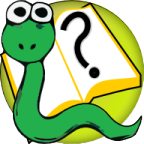 6.s090
6.s090