Installing Python Packages
Please Log In for full access to the web site.
Note that this link will take you to an external site (https://shimmer.mit.edu) to authenticate, and then you will be redirected back to this page.
The easiest, most cross-platform way to install a package like scipy or numpy is using pip, a Python package manager. Most Python installs should come with pip already, so you will likely have it, but if not, here is the documentation on pip installation.
Once you have pip installed, the next step is to open up some sort of shell. On a Mac, this would be Terminal, on Windows, this is usually Command Prompt, and on Linux, it varies based on your setup and distribution.
Once you have a terminal open, type pip install package_name (replacing package_name with scipy, numpy, or the name of your package). You may need to use administrative privileges for this. Once that's completed successfully, you can check to make sure the installation worked by opening up any python shell (for example, by typing python3 into the same terminal you used for the earlier step), and then trying import package_name. If there is no error output, it should be correctly installed!
If you are having trouble installing something, feel free to ask.
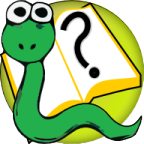 6.s090
6.s090