Readings for Unit 3
Please Log In for full access to the web site.
Note that this link will take you to an external site (https://shimmer.mit.edu) to authenticate, and then you will be redirected back to this page.
Licensing Information

The readings for 6.S090 are licensed under a Creative Commons Attribution-NonCommercial-ShareAlike 4.0 International License. You are free to make and share verbatim copies (or modified versions) under the terms of that license.
Portions of these readings were modified or copied verbatim from the very nice book Think Python 2e by Allen Downey.
PDF of these readings also available to download: 6s090_reading3.pdf
Table of Contents
1) Introduction
So far, we have learned about a number of useful tools in Python. We have learned about:
- several types of Python objects that allow us to represent a
variety of things in Python's memory (the types we have seen so far
include ints, floats, Booleans, the special
Nonevalue, and sequences like lists, tuples, and strings); and - several control flow mechanisms that allow us control over the
order in which statements in a Python program are executed (the
control flow mechanisms we have seen so far include
if/elif/else, andwhileandforloops).
These are some really powerful tools, and, as you've seen through the exercises, they are enough to accomplish a wide variety of things!1 However, this week, we'll learn more about an incredibly powerful means of abstraction that will help you manage the complexity as the programs you write become more and more complicated: functions.
Let's start our discussion of functions by considering the following code, which is designed to compute the result of evaluating a polynomial (represented as a list of coefficients) at a particular numerical value:
coeffs = [7, 9, 2, 3] # represents 7 + 9x + 2x^2 + 3x^3
x = 4.2
result = 0
for index in range(len(coeffs)):
result = result + coeffs[index] * x ** index
print(result)
This is a nice piece of code in the context of a program that requires
evaluating a polynomial, but in some sense it isn't as useful as it
could be, in that it works only for the values of coeffs and x
given above.
It is possible, however, to imagine a larger program that requires
evaluating several polynomials. If we wanted to use the code above to this
end, we could copy the code and paste it to new locations several times.
Depending on what our program is doing, we might also need to
change the variable names coeffs, x, and result to prevent them
from overwriting values we had computed for other polynomials. This
is a pain! Not to mention, if we find a bug in our implementation, we
would have to go back and fix it in every copy-pasted copy we made of
this code!
It would be nice to be able to generalize the notion of this computation so that we could perform it on arbitrary inputs as part of a larger program. It turns out that a function, a type of Python object, is a great way to do this!
Functions are arguably the most powerful tool any programmer can have in their toolkit, but it can be a bit complicated to keep track of how Python handles them. As such, we're going to introduce relatively few new topics in this section, so that we can focus on functions, on how Python goes about evaluating code inside a function, and on how they can be used to increase the modularity of the programs we write.
2) Functions
A function is a type of Python object that represents an abstract computation. It can help to think of a function as a little program unto itself, which performs a specific task. Internally, that's what a function really is: it is a generalized sequence of statements that Python can evaluate to compute a result. This is perhaps not the most elegant definition in the world, so let's move on by way of example.
Python comes with several functions built in, and, in fact, we have
already seen several examples of functions in Python. For example, we
already learned about len, which computes the length of an input
sequence. We could use len inside of a program, for example, by
evaluating the following expression: len("twine")
In this example, the name of the function we are working with is len.
The parentheses indicate that we want to "call" the
function2, which means to evaluate the
sequence of statements it represents. The expression inside the
parentheses (here, "twine") is called an argument3 to the function.
In this case, the result is an integer representing the length of the
argument.
It is common to say that a function "takes" one or more arguments as
input and "returns" a result. This result is also called the return
value. In this case, len is a function object, and the result of
calling it is an int. But, importantly, functions can return values
of any type!4
We can treat the result of calling a function the same way we would treat any other Python object. For example, we could:
print(len("twine")) # print the result
x = len("yarn") # store the result in a variable
y = len("thread") + 27/2 # combine the result with other operations.
2.1) Multiple Arguments
Some functions take more than one argument. To specify this, we
separate arguments with commas inside the parentheses associated with
a function call. For example, consider Python's built-in round
function, which can take one or two arguments:
print(round(3.14159)) # round returns a number; this will print 3
print(round(3.14159, 2)) # round returns a number; this will print 3.14
Side note: it is worth mentioning that Python
provides documentation for all of its built-ins, which can be very
helpful when determining how to use functions from Python. For
example, see the section on round.
It turns out that if print is given more than one argument, it will print all of its arguments on the same line, separated by spaces. If it is given no arguments (i.e., print()), it will simply make a blank line.
As we see above, print is a function, as well! What is the return
value of print? Try storing the result of a call to print in a
variable, and then displaying it (again with print!).
x = print(7)
print(x)
The first line stores the result of calling print(7) in a variable
x. Then, on the next line, when we print x, and we see the
following: None. So print will display its arguments to the
screen, but then it will return None.
print was our first example of an impure function (or, said another
way, a function with "side effects"). Not only did it return None,
but it also had the effect of displaying something to the screen.
What will the following piece of code print?
print(print(print(10)))
In evaluating this code, the first function call Python actually evaluates is the inner-most print(10). This will display a 10 to the screen, and will return None. So after evaluating that expression, we are left with: print(print(None)).
Python then evaluates the inner-most print(None). This will display None to the screen and will also return None. After evaluating that expression, we are left with: print(None), which displays yet another None to the screen.
All things considered, this code will have printed:
10
None
None
However, not all functions can take extra arguments. For example,
attempting to run float(5, "5") will result in the following error message: TypeError: float expected at most 1 argument, got 2.
2.2) Substitution Model
Before we can go too much farther, we need to think about how Python evaluates functions in our substitution model. In order to evaluate a function call, Python takes the following steps:
- Looks up the value to the left of the parentheses
- Evaluates each of the arguments from left to right
- Calls the function with the results of evaluating the arguments
Use the substitution model to predict the result of evaluating the following expression:
round(985.654321 + 2.0, len("ca" + "ts"))
Python starts by evaluating round to find the built-in function.
Then it moves on to evaluating the arguments, from left to right.
The first argument evaluates as we might expect: 985.654321 + 2.0 becomes 987.654321.
So after this evaluation, our overall expression looks like:
round(987.654321, len("ca" + "ts"))
In order to evaluate the second argument, we need to evaluate
another function call! Here, Python looks up len and finds the
built-in function, and then moves on to evaluating the arguments to
len.
There is only one argument to len, the result of concatenating "ca" and "ts", which makes our overall expression:
round(987.654321, len("cats"))
Still in the process of evaluating the second argument to round, Python
calls len and replaces the function call with its return value:
round(987.654321, 4)
Finally Python can call round on these two arguments, which gives us:
987.6543
What happens when you try to run the following piece of code? Why did that happen?
x = 2
z = x(3.0 + 4.0)
print(z)
TypeError: 'int' object is not callable. In
typical Pyton fashion, this is perhaps a little bit obtuse. But what
Python is trying to say is: you tried to call something by using
parentheses, but instead of being a function, the thing you were
trying to call was actually an int. Since Python doesn't know what
it means to call an int, we see this error.
So how did Python get to that point? Let's use our substitution model
to find out. We'll start with x(3.0 + 4.0). Python will start by
looking up the value of x, and finding 2, which leaves us with:
2(3.0 + 4.0). Next, Python will evaluate the value inside the
parentheses, giving 2(7.0). Next, Python proceeds by attempting to
call 2 with 7.0 as an argument. Since 2 is not a function, it
is not clear exactly what this means, and so Python gives us an error.
Presumably, the code above was intended to multiply 2 and
3.0+4.0 rather than calling 2 with 3.0+4.0 as an argument. But
Python isn't that smart, so we have to be very explicit if that's what
we want (in this case, we have to include a * to indicate
muiltiplication).
3) Defining Custom Functions
Using built-in functions or functions imported from Python modules is
all well and good, but real power comes from being able to define
functions of your own. This is accomplished via a Python statement called a
function definition statement, which uses a Python keyword called def.5
This is perhaps best seen by example:
def maximum(x, y):
if x > y:
z = x
else:
z = y
return z
This statement does two things:
- it creates a new
functionobject in memory, and - it associates the name
maximumwith that object in the current frame.
A function definition statement always starts with the keyword def,
followed by an arbitrary name for the function. The sequence of names
within the parentheses after the function's name are called
parameters or, interchangeably, arguments (in this case, x and y), and the function describes a
computation in terms of those parameters (as well as, potentially,
other values, constants, etc.).
Like many of the structures we have seen, function definitions also
have a body (all the code that is indented one level farther than
def; in this case, the whole if/else statement). The return
keyword, which is only usable inside a function definition, tells
Python what the function should produce as its return value when it
is called.
Importantly, this statement only defines the function; Python does not run the code in the function body yet! It simply makes an object that represents this function and associates the given name with that object.
3.1) Function Environment Diagrams
As with every new object we've introduced, we'll need a way to represent these objects in memory. Functions need to keep track of three pieces of information, and we'll try to depict all of those in our representation:
- The names of the parameters to the function, in order;
- The code in the body of the function; and
- The frame in which the function was defined.
The following shows an example environment diagram that would result after executing the function definition statement above:
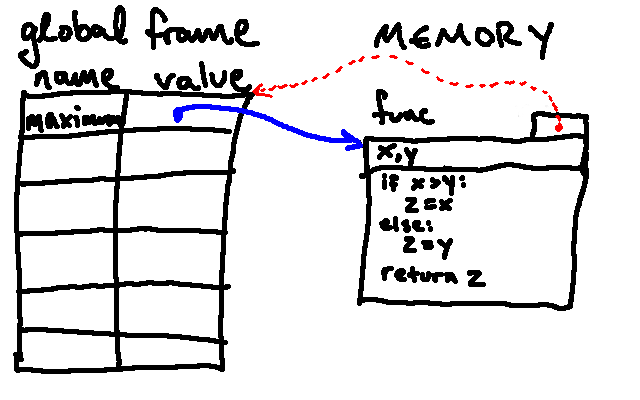
A few notes about this drawing:
- Note that the function definition did two things: it created a new function object, and it bound the name
maximumto that object in the global frame. - The names
x,yon the top line of the function object represent the parameters of the function. - The red arrow points back to the frame in which the function was originally defined (in this case, the global frame).
- The body of the function does not run when we define the function. Instead, it is simply saved inside the function object so that it can be used later when the function is called.
We can then call this function just as we would with any of the built-in functions (or imported functions) we've seen so far. For example:
a = 7.0
b = 8.0
x = 3.0
y = 4.0
c = maximum(a, b)
We'll now spend some time learning about what happens when this function is called. In the simplest terms, this is what happens:
- First, Python looks up the name
maximumand finds the function object in memory. - Next, Python runs the code in the function body with the
parameters replaced with the values given (here, the body of the
function would be evaluated with
xreplaced by7.0andyreplaced by8.0) until either it reaches areturnstatement or the end of the body. If areturnstatement is reached, execution of the function stops and the associated value is returned; if the end of the function is reached (without hitting areturnstatement), the function returnsNone.
So after running the code above, c will have value 8.0.
That said, it will be important for us to understand how exactly Python got to that result, and so we'll go into more detail on these steps in the next section. Grab a cup of tea and settle in! This will get complicated, but understanding it is crucial to understanding some of the behaviors we will see from Python in the future! Don't be afraid to re-read multiple times, and, of course, ask questions if you are confused!
4) Calling Custom Functions
We now examine what happens when a user-defined function is called. We'll go through the example from above. In unit 5's readings, we'll explore more complex examples.
Here is the code (repeated from above) for our example:
a = 7.0
b = 8.0
x = 3.0
y = 4.0
c = maximum(a, b)
(Assume that maximum has already been defined as above)
We know how the first four lines will behave: Python will associate the
names a, b, x, and y with the values 7.0, 8.0, 3.0, and 4.0, respectively, in
memory, resulting in the following environment diagram:
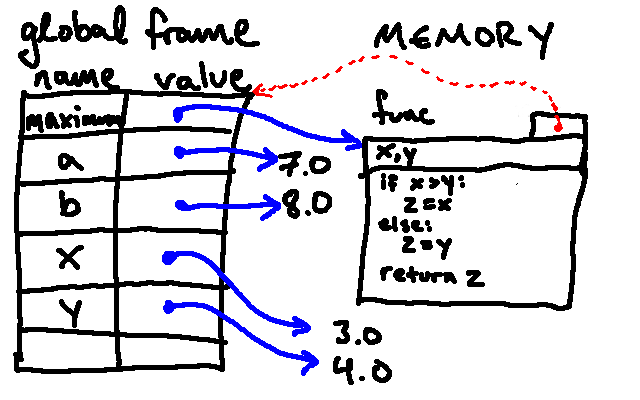
Now we are on to the line where the function call is evaluated. To accomplish this evaluation, Python completes the following steps:
-
As we saw with built-in functions, Python first starts by evaluating the name
maximum(finding thefunctionobject), followed by the arguments to the function (which evaluate to the7.0and8.0thataandb, respectively, point to). -
This is where things get different. Python's next step when calling a user-defined function is to create a new frame. This frame will be similar to the global frame in that it will map names to variables, but these variables will be local to the function (i.e., they will only be accessible inside the function being called).
Once this new frame is created, Python binds the names of the parameters to the argument that were passed in to the function. From this point on, variable lookups will happen inside this new frame (until the function is done executing).
This frame also contains a "parent pointer" to the environment in which the function being called was defined.6
Once this step is done, we will have an environment diagram like the following:
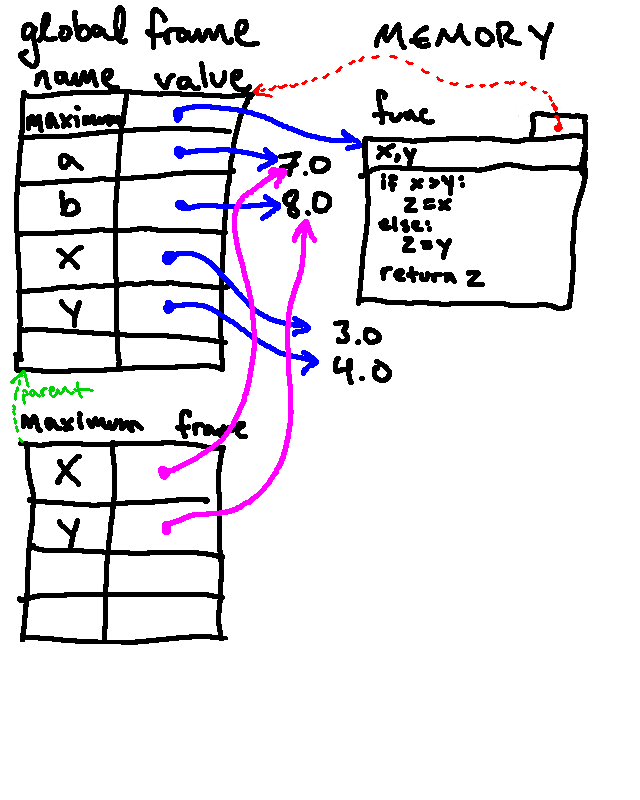
As promised, this is a bit complicated. The frame in the bottom-left contains the bindings that exist inside the function. The green arrow represents the "parent pointer."
-
Python then executes the body of the function within this new frame. This means that, if Python looks up
x, it finds the value7.0(bound in this frame), rather than the3.0value that is bound in the global frame. When looking up a variable, if it is not found in the current frame, Python then continues looking for that name in the parent frame before giving up.In the process of executing the function body, if Python makes any new assignments, those are also made in the current frame.
So when our example code assigns a value to the variable
z, that binding is made in the current frame. In the course of executing the conditional, we assignzto the same value asy, which results in the following environment diagram: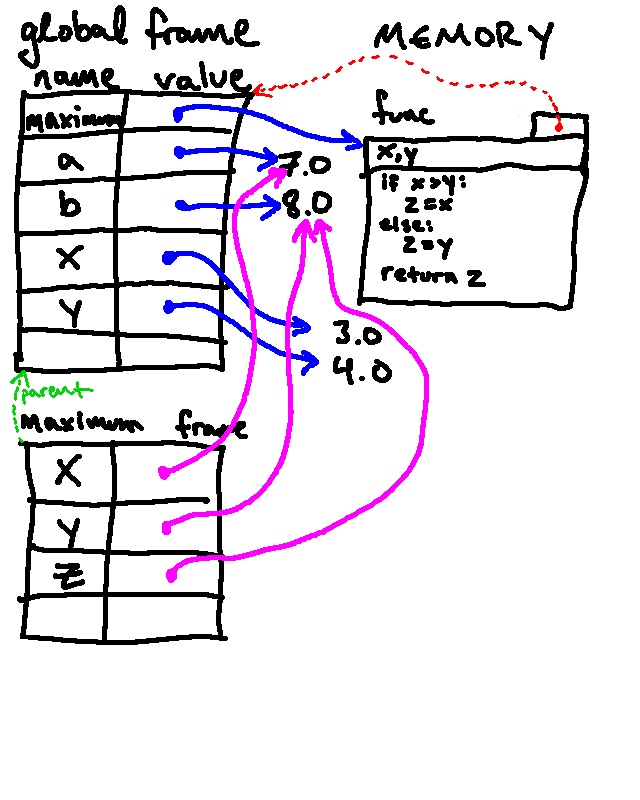
-
When the body is over or a
returnstatement is reached, Python notes the value to be returned. (In the below diagram, the red "return" does not indicate an actual new variables called "return"; rather, it simply indicates the value that is to be returned from the function). Here, the return value wasz, which pointed to the8.0currently in memory, so that is the value that will be available as the result of calling this function: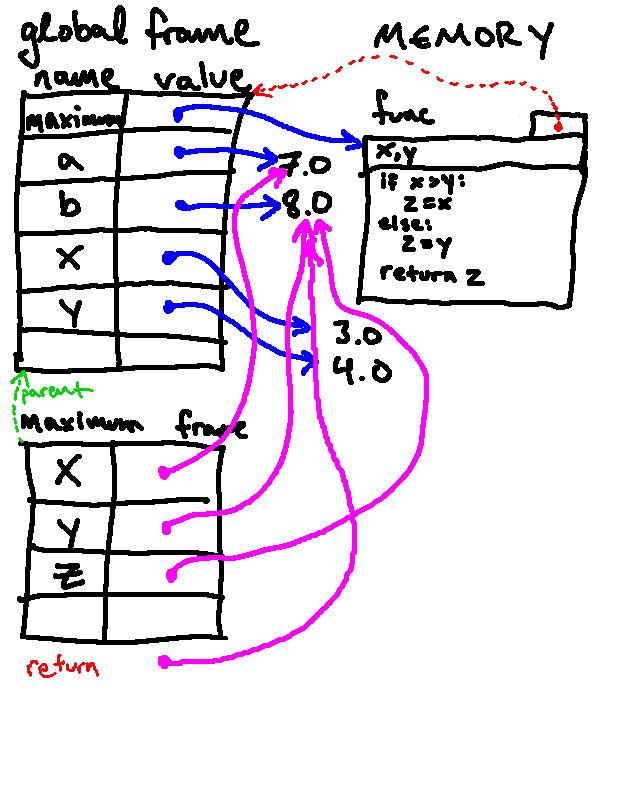
Python then stops executing this function and returns to executing in the frame from which the function was called, after returning the value in question. It also cleans up the new frame it created7. In our example from above, the return value is then associated with the name
cin the global frame, leaving us with the following: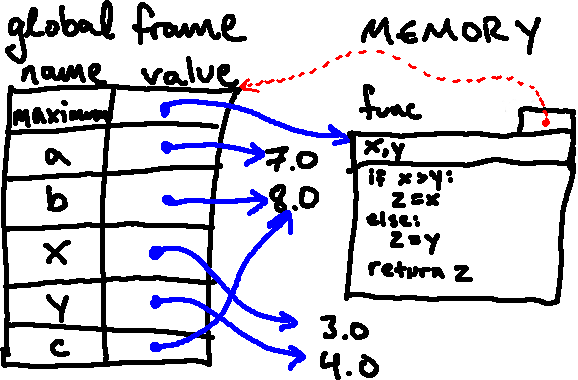
4.1) Abstraction
Notice that above, the process of creating the new frame gave us a
wonderful feature: the variables inside the function body don't
affect the variables outside the function body. This allowed us to
call something x inside the function body and not have that cause
problems with the thing called x outside the function (when the
function is done executing, if we print x, we see the 3.0 that was
assigned to x in the global frame)!
This is the real reason functions are so powerful: they offer us a means of abstraction (meaning, once we have defined a function, we can use it knowing only its end-to-end behavior, without worrying about exactly how that behavior was implemented in the function body, what variable names were used, etc.).
4.2) Short Version
Here is the short version of Python's process for calling a user-defined function (again, for details, please see above):
- Evaluate the arguments. (If an argument is itself a function call, apply these steps to it.)
- Make a new frame. It stores a pointer to the frame's parent (the frame in which the function was defined).
- Bind the arguments. In step 1, you already evaluated and simplified the arguments. Now you just have to bind variables to those values in the new frame.
- Execute the body of the function in this new frame. Depending on what you see, you may be drawing more bindings and/or drawing new frames.
- Note the return value of the function.
- When execution has finished, remove the frame and resume execution in the calling frame.
5) Another Environment Diagram Example
The code below, defines and
calls a function named quad_eval, which evaluates the value of a quadratic
formula a v^2 + b v + c at a particular value, v.8
def quad_eval(a, b, c, v):
term1 = a * v ** 2
term2 = b * v
return term1 + term2 + c
n = quad_eval(7, 8, 9, 3)
print(n)
Use the buttons below to navigate through the process of drawing out the environment diagram for this program. We encourage you to follow along and draw the diagram for yourself alongside us as you're stepping through below!
Now that you've worked through the example above, answer the following question about it:
6) Built-Ins Frame
Now that we have talked about the notion of multiple frames, we can clear something up about Python's built-ins. We have talked a lot now about how Python looks up the values associated with variable names, and you may have wondered how Python found the built-in values.
How did Python know what function to call when we referenced print?
It is true that print and the other built-ins do not exist in the
global frame. Rather, we can think of the global frame itself as
having a parent pointer to a special "built-ins" frame: when Python
looks up a name in the global frame and doesn't find it, it then looks
in this special "built-ins" frame before throwing a NameError.
This is how the lookups for, for example, print and len proceed:
Python first looks for them in the global frame. Since it doesn't
find them there, it looks in the built-ins frame, where it finds them.
Failed variable lookups also proceed in this same way. Say we made a
typo and were accidentally looking up the value pritn. In looking
this up, Python would first look in the global frame; when it doesn't
find pritn there, it would then look in the built-ins frame; and
when it doesn't find pritn there either, it will give up and raise a
NameError.
7) A Note About Aliasing
Aliasing is good! Except when it's not. Be careful of when you want aliases and when you don't.
With multiple frames, aliasing can be trickier to notice (aliases might be in different environments!)
Consider the example below:
def double(nums):
# Given a list of numbers, make a new list that doubles each number
for i in range(len(nums)):
nums[i] = nums[i] * 2
return nums
global_nums = [1, 2, 3, 4]
print(double(global_nums))
print(global_nums)
What will this code output? Why?
[2, 4, 6, 8]
[2, 4, 6, 8]
This may be unexpected that global_nums changed, but with an environment
diagram we can see that nums variable inside the double function aliases
global_nums. When we mutate nums by reassigning each index,
we mutate global_nums as well.
SSSS
To fix this, we need to create a new list as follows:
def double(nums):
# Given a list of numbers, make a new list that doubles each number
new_nums = []
for i in range(len(nums)):
new_nums.append(nums[i] * 2)
return new_nums
global_nums = [1, 2, 3, 4]
print(double(global_nums)) # [2, 4, 6, 8]
print(global_nums) # [1, 2, 3, 4]
Now because we create new_nums in the local frame, every time we call double
a new list is created and modified, and we only use the input nums as a
reference without modifying it.
8) Print vs. Return
In general, print statements are useful for displaying information to the user, and return statements allow the results of function calls to be stored and passed around within the program, which turns out to be quite useful since you can then look up (or even print) those values again later.
One important difference between print statements and return statements is that once Python reaches a return statement inside a function it immediately stops and exits the function after returning the value. While one function can have multiple print statements that display multiple lines to the screen, return statements are considered a 'hard stop' to the function.
For example, consider the outputs of the following two functions:
def without_return():
print("without return")
print("this line gets printed")
def with_return():
print("with return")
return "STOP"
return "this line never runs"
print("this line never gets printed")
without_result = without_return()
''' the above line results in the following output:
without return
this line gets printed
'''
print(without_result) # None
result = with_return()
''' output:
with return
'''
print(result) # STOP
It is also important to note that in the absence of a return statement, all functions by default return None. For example, consider this function that returns 'positive' if a number is greater than 0:
def is_positive(x):
if x > 0:
return 'positive'
result = is_positive(5)
print(result) # prints 'positive'
result2 = is_positive(0)
print(result2) # prints None
Just like print allows you to display multiple values, return statements can also output multiple values:
def divide(dividend, divisor):
# calc the quotient and remainder of dividing two numbers
return dividend // divisor, dividend % divisor
result = divide(10, 3) # returns a tuple
print(result) # (3, 1)
print("result is", result[0], "remainder", result[1]) # result is 3 remainder 1
num, remainder = divide(19, 4) # unpacking the returned tuple
print(num) # 4
print(remainder) # 3
Unlike print, return statements do not need round brackets. If we want to return multiple values, we simply separate them by a comma. If you recall from the last unit, this creates a tuple, which we can clearly see when we print out the result. To access the different returned values, we can simply index into the result, or unpack them into separate variables, as shown above.
9) Why Functions?
To close this section, here are some reasons for using functions:
- Creating a new function gives you an opportunity to name a group of statements, which makes your program easier to read and debug.
- Functions can make a program smaller by eliminating repetitive code. Later, if you make a change, you only have to make it in one place.
- Dividing a long program into functions allows you to debug the parts one at a time and then assemble them into a working whole.
- Well-designed functions are often useful for many programs. Once you write and debug one function, you can reuse it.
10) More Loops
Now that we have finished our deep dive into how functions work, let's take another deep dive into another concept we introduced in the previous unit: loops! It turns out there are many different ways to structure loops in Python, but for right now we are going to introduce two more structures: looping over elements and nested loops.
10.1) for element in iterable:
In the last unit's readings, we saw that we could construct a for loop to print out all of the individual characters in a string:
word = "hi"
for i in range(len(word)):
print(word[i])
print("done!")
It turns out that we could write this program more simply as follows:
word = "hi"
for i in word:
print(i)
print("done")
More generally, a for loop can iterate (loop) over any iterable object (an object capable of returning its members). Sequences such as list, tuple, string, and range objects are all iterable.
How many print statements will the following program execute? What wil the output of the program look like?
my_list = [1, (2, 3)]
for element in my_list:
print(element)
my_tuple = (0, my_list, (-2))
for element in my_tuple:
print(element)
my_string = ""
for element in my_string:
print(element)
print("done")
1
(2, 3)
0
[1, (2, 3)]
-2
done
Note that this corresponds to 2 elements in my_list, 3 elements in my_tuple (note the -2 surrounded by parentheses is interpreted as an int because there was no comma!), 0 elements in my_string, and the final "done" print statement.
Primitive types such as float, int, None, or bool objects are not iterable.
x = 5
for element in x:
print(element)
Running the program above results in an error, TypeError: 'int' object is not iterable, which is Python's way of saying it does not know how to loop over
a single number. However, if we change x to a range object like in the
program below, the program will work and display the numbers 0-4.
x = range(5)
for element in x:
print(element)
10.2) Nested Loops
Just like you can have conditional statements within conditional statements, you can have loops inside of loops!
What does the following program print?
nested_sentence = [["parts.", "into separate"], ["and split"],
["has been reversed", "This sentence", ]]
new_sentence = ""
for word_list in nested_sentence:
for word in word_list:
new_sentence = word + " " +new_sentence
print(new_sentence)
What does the following program print?
total = 0
count = 0
nested_nums = [[-3, 7.8, 9], [-500, 100, 0], [32, 1, -1]]
for num_list in nested_nums:
for num in num_list:
if num >= 0:
total = total + num
count = count + 1
print(total / count)
24.96666666666667
Note this is very similar to an exercise in the 2D-Arrays problem from unit 2 that was intended to be completed in one loop by calling a helper function that had a separate loop. We could similarly make a helper function like this:
total = 0
count = 0
nested_nums = [[-3, 7.8, 9], [-500, 100, 0], [32, 1, -1]]
def get_total_count(num_list):
total = 0
count = 0
for num in num_list:
if num >= 0:
total = total + num
count = count + 1
return total, count
for num_list in nested_nums:
result = get_total_count(num_list)
total = total + result[0]
count = count + result[1]
print(total / count)
Running this program produces the same output as the original program! Can you see how even though we now have two single loops, it is effectively still a nested loop?
11) Extras: Syntactic Sugar
Before closing fully, we briefly describe some more of Python's "syntactic sugar". Last week, we saw a lot of examples of syntactic sugar in the form of sequence operations like comparisons, string methods, and casting sequence types. This week we're going to dive into some more helpful shortcuts involving adding, string formatting, type checking, and loops.
11.1) += operator
We commonly want to add something to an existing variable in Python, so
Python provides a shortcut in the form of += operator:
x = 5
x += 1 # equivalent to x = x + 1
In addition to numeric operations, the += operator can also be used to
concatenate sequences.
a = "hello"
b = a
b += " again" # equivalent to b = b + a
print(a, b) # hello hello again
Note how in the example above with the strings, that concatenating b += a
created a new string (so the original string that a references is unmodified).
This makes sense because as we covered in the last unit, strings are immutable.
However, the += operator does something a little unusual for lists:
a = [1]
b = a
b += [2] # NOT equivalent to b = b + a
print(a, b) # [1, 2] [1, 2]
It turns out, the += operator mutates the given list object instead of
concatenating and creating a new list, like in the program below.
a = [1]
b = a
b = b + [2] # NOT equivalent to b += a
print(a, b) # [1] [1, 2]
11.2) Type checking using type and isinstance
It is sometimes desirable to be able to determine the type of a given object.
For example, say that we had a list of assorted types and we wanted to
add all of the numbers (ints and floats) together. If we tried to naively add everything like in the program below, we would quickly encounter an error: TypeError: unsupported operand type(s) for +=: 'int' and 'NoneType'.
total = 0
my_list = [-5, 1, True, None, "5", 2.4]
for item in my_list:
total += item
print(total)
On what items would the error occur? Why does adding True not produce
an error?
None or "5" to total would result in an error. Python
cannot combine numbers with non-numeric types like None or strings. However,
booleans are implicitly represented as numbers (True is 1 and False is 0)
so we can perform numeric operations with them.We can check if the type of the item is an int or a float as follows using
the builtin type function:
total = 0
my_list = [-5, 1, True, None, "5", 2.4]
for item in my_list:
if type(item) == int or type(item) == float:
total += item
print(total) # -1.6
Alternatively, we can use isinstance to check if an object is one of some
number of types:
total = 0
my_list = [-5, 1, True, None, "5", 2.4]
for item in my_list:
if isinstance(item, (float, int)):
total += item
print(total) # -.6
Surprisingly, these programs output different results! This is because there are some slight differences between type and isinstance. isinstance says that
True is an int because True is implicitly represented as the
integer 1. While this may be a bit confusing, just know that
type checks only the explicit type of an object, while isinstance
checks both the explicit and implicit types of an object. In most cases,
it does not make difference whether you use type or isinstance.
11.3) String formatting
Sometimes we want to print a combination of text and variables. For example, say we were a grocery store that wanted to display the cost of an item a user selected. With what we know about type-casting and string concatenation we could accomplish this as shown in the example below:
item = 'bread'
cost = 1.99
print("The " + item + " costs $" + str(cost) + ".")
# "The bread costs $1.99."
But what if we wanted to print the cost of five different items? It would be a
pain to make sure all the + signs and quotation marks were in the right
places. That's why more recent versions of python have introduced more
convenient ways of formatting strings.
One particularly useful string formatting method is called the f-string. For example:
print(f"The {item} costs ${cost}.")
# "The bread costs $1.99."
Placing an f at the beginning of the string lets python know to format it so
that any value enclosed in curly brackets is evaluated, cast to a string, and then automatically concatenated in the right place.
Using an = sign before the closing curly brackets indicates that you want to display
both the code as a string, and the result of evaluating that code. For example:
nums = [1, 2, 3, 4, 5]
print("len(nums) = " + str(len(nums)))
Can be more concisely written with the following f-string:
nums = [1, 2, 3, 4, 5]
print(f"{len(nums) = }")
An older python string formatting method that you might encounter in the "wild"
uses % signs to act as a placeholder for a value.
print("The %s costs $%g." % (item, cost))
# "The bread costs $1.99."
The %s indicates that a string value will be inserted, %g means a
floating-point number will be inserted. At the end of the string, the values
are listed in order. You can find more information about formatting data types
using the % notation in python's documentation.
So far, we've used f-strings to help us manually check our code to see if it's getting the expected result. In future units, we'll learn about other tools we can use to get Python to test our code for us!
11.4) Even more loops!
We also wanted to discuss some more loop style conventions and extra loop operations involving range.
11.4.1) Loop style conventions
There are a couple of style conventions regarding loops that are worth mentioning.
First, when looping over integers that are increasing one by one, we generally use a single letter variable name like i, which stands for integer or index.
However, when looping over the elements of an iterable, it is generally good
style to use a more descriptive variable name (so that another human reading
your code can easily tell what kind of object you are looping over.) While the
variable name element (or elt for short) is fine for when you
are iterating over assorted types, it is very generic. The following loops show
some more examples of good looping variable name convention.
nested_nums = [[1, 2], [3, 4], [5, 6, 7]]
num_len = 0
for num_list in nested_nums:
num_len = num_len + len(num_list)
nums = [1, 2, 5.4, 2.1]
total = 0
for num in nums:
total = total + num
word = "hello"
new_word = ""
for char in word: # char is short for character
new_word = char + " "
print(new_word)
Note that it is also good style to leave a blank line before and after an indented block of code like a for loop, conditional statement, or function. This makes separate pieces of your program easy to separate, and increases readability (think of it like the blank line or indentation between paragraphs in an essay.)
11.4.2) for element in x: vs. for i in range(len(x)):?
Just like there is a general rule for when to use a while loop versus a for loop
(basically always use a for loop unless you do not know how many times the
program need to iterate), there is a general rule for using something like
for element in x: versus for i in range(len(x)):. Generally, it is better
to use the former (loop over the elements directly) unless you need the
index for some purpose.
While you can always loop over the indices to imitate looping over the elements:
word = "hello"
new_word = ""
for i in range(len(word)):
char = word[i]
new_word = char + " "
print(new_word)
This requires an extra variable. And if we removed the char variable, like in
the program below, then we are left with using word[i], which is fine, but is not as clear and descriptive as the variable char.
word = "hello"
new_word = ""
for i in range(len(word)):
new_word = word[i] + " "
print(new_word)
We can also loop over elements to imitate looping over the indices. For example, if we were interested in displaying the index and the character in a string, we could technically use a separate variable to keep track of the index:
word = "hello"
i = 0
for char in word:
print(char, i)
i = i + 1
But then we would have to remember to update the value of i, and so it would
be simpler to loop over the indices as follows:
word = "hello"
for i in range(len(word)):
print(word[i], i)
11.4.3) Additional range arguments: range(start, stop, step)
It turns out that range has three forms:
-
If
rangeis given a single integer x, the object it returns contains the numbers from 0 to x-1, inclusive. -
If
rangeis given two integers x and y, the object it returns contains the numbers from x to y-1, inclusive. -
If
rangeis given three integers x, y, and z, the object it returns contains all values x + i\times z such that x \leq x + i\times z \lt y, in increasing order of i. We can think of z as the step size that we take to go from x to y. This form is commonly used to iterate backwards:range(10, 0, -1).
Experiment with these various forms to get a sense of how they behave. Try printing multiple values on a single line. Try printing several ranges. Since range does not return a list (but, rather, a special range object), you need to convert that object to a list or tuple to see the objects inside of it (for example, list(range(9)) or tuple(range(1, 4))).
12) Summary
In this reading, we (mainly) introduced functions. Importantly, we also talked about defining new functions of your own creation as a means of abstracting away details of a particular computation so that it can be reused. We spent a good deal of time and effort focusing on how defining and calling these functions fits in to our mental models of Python (substitution model and environment diagrams). In unit 5, we'll solidify this understanding of functions further, with more examples, and we'll introduce some more related function features.
In this set of exercises, you will get more practice with simulating the evaluation of functions and with defining functions of your own. You will also get the chance to practice using string-formatting and reading and writing files, which is useful for data analysis and processing, among other things.
Next Exercise: Fun with Functions
Footnotes
1In fact, with the subset of Python we have learned so far, it is possible to prove that we have everything we need to solve any problem that can be solved via computation! It's a little bit dense, but the Wikipedia article for Turing Completeness can provide small window into this area of computer science theory (called computability theory).
2Some would say "invoke" the function, and we may use both terms interchangeably here
3or, interchangeably, a parameter
4In the next set of readings, we'll see that the return value of a function can even be a function itself!
5def is short for define, or define function, depending on whom you ask.
6In this case,
because maximum was defined inside the global frame, the parent
pointer of this new frame will point to the global frame. But
because it is possible for functions to be defined inside of
functions, this "parent" of this new frame will not necessarily be
the global frame. Specifically, it will be the frame in which the
function being called was defined.
7And, as before, if this cleanup results in any objects in memory not having any pointers left to them, they would be garbage collected.
8 Note this section was adapted from 6.101's readings
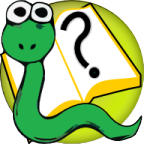 6.s090
6.s090